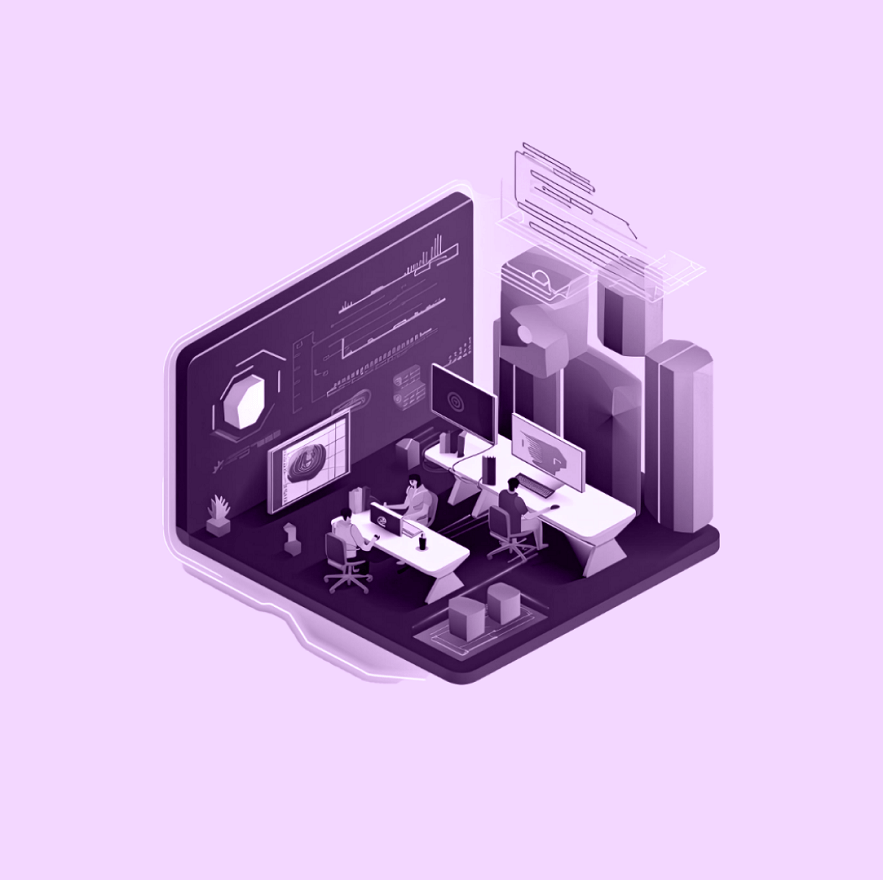Introduction
As mobile development evolves, technologies must adapt to provide more robust, efficient, and scalable solutions. Xamarin has been a staple for cross-platform mobile app development, but with the introduction of .NET Multi-platform App UI (MAUI), developers have a new framework that offers numerous enhancements. This guide aims to help developers transition from Xamarin to MAUI seamlessly, explaining the benefits and outlining a clear migration path.
Key Differences Between Xamarin and MAUI
Architecture: .NET MAUI introduces a unified project structure that simplifies the development process by allowing a single codebase for all platforms, unlike Xamarin.Forms, which required multiple projects for different platforms. This change not only reduces complexity but also streamlines the development workflow.
UI and Design: MAUI improves upon Xamarin’s UI capabilities by integrating with .NET and offering a more flexible and consistent design system across iOS, Android, MacOS, and Windows. This means developers can create a single user interface that adapts across platforms seamlessly.
Performance Enhancements: MAUI brings significant performance improvements, including faster startup times and better application responsiveness. It leverages native controls on each platform, ensuring that apps look and perform as intended on all devices.
Preparing for Migration
Prerequisites: Before beginning the migration, ensure you have the latest version of Visual Studio 2022 and .NET 6 or later installed. These tools support MAUI and are essential for a successful migration.
Code Assessment: Utilize the .NET Upgrade Assistant, which helps identify compatibility issues within your Xamarin code. This tool can suggest necessary changes and automate parts of the migration process.
Step-by-Step Migration Process
Project Setup: Start by creating a new MAUI project in Visual Studio. This new project will serve as the foundation for migrating your existing Xamarin.Forms application.
Transferring Code: Most of your business logic and service layers can be moved directly from Xamarin to MAUI with minor adjustments. Focus on updating namespaces and managing new package references as needed.
UI Conversion: MAUI uses XAML for its user interface design, similar to Xamarin.Forms. However, some syntax and controls have been updated. Convert your XAML files accordingly and make use of new features in MAUI to enhance the UI.
Dependencies and NuGet Packages: Check each Xamarin NuGet package for a MAUI-compatible version. Update your project dependencies to ensure compatibility with .NET 6.
Common Challenges and Solutions
Compatibility Issues: You may encounter issues with third-party libraries that are not yet compatible with MAUI. Look for alternatives that support .NET 6, or consider contributing to open-source projects to help upgrade existing libraries.
Testing and Debugging: Thoroughly test the MAUI app on all platforms to ensure functionality matches the Xamarin version. Utilize Visual Studio’s integrated debugger to track down and fix issues.
Deployment: Deploying a MAUI app follows the same general process as Xamarin but checks the latest deployment guides for each platform due to potential changes in requirements.
Case Studies and Examples
1. Retail Management App Migration
- Background: A major retail chain utilized a Xamarin-based app for inventory and sales tracking across their stores.
- Challenge: The app suffered from slow performance and inconsistencies in UI across different devices.
- Solution: After migrating to MAUI, the app benefited from improved performance and a unified UI that delivered a consistent experience on all platforms.
- Outcome: Post-migration, the app reported a 40% improvement in load times and a significant decrease in maintenance costs due to the streamlined codebase.
2. Healthcare Communication Platform
- Background: A healthcare provider relied on a Xamarin app for patient communication and data management.
- Challenge: The app needed to incorporate real-time data updates and push notifications more effectively.
- Solution: Transitioning to MAUI allowed the integration of real-time capabilities with less complexity and enhanced native API support.
- Outcome: The new MAUI application enhanced user satisfaction with faster communication tools and a more responsive design, leading to a 30% increase in user engagement.
3. Educational Content Delivery System
- Background: An educational technology company used a Xamarin application to deliver learning materials and interactive content.
- Challenge: The company wanted to expand its app’s capabilities to include more interactive elements and multimedia content without sacrificing performance.
- Solution: By migrating to MAUI, the app was able to leverage better multimedia handling and smoother animations while maintaining a strong performance profile.
- Outcome: The migration resulted in a more engaging learning environment with multimedia content that was easier to update and maintain, ultimately increasing the platform’s adoption rate among institutions.
4. Financial Services App Upgrade
- Background: A financial services firm used a Xamarin-based app for mobile banking, which needed updates for better security and user experience.
- Challenge: The app required a more robust security framework and an improved user interface to support newer banking features.
- Solution: MAUI’s enhanced security features and flexible UI capabilities allowed for a comprehensive redesign and integration of advanced banking functions.
- Outcome: The upgraded app offered end-users a more secure and user-friendly experience, contributing to a higher customer retention rate and increased transactions through the mobile platform.
Conclusion
Transitioning from Xamarin to MAUI is a strategic move that aligns with the future of .NET development. By migrating to MAUI, developers can leverage the latest UI design features, performance improvements, and cross-platform capabilities.
Further Resources
For more detailed guidance, visit the official .NET MAUI documentation, explore community forums, and participate in MAUI-focused webinars and workshops.
Call to Action
Have you started migrating your Xamarin apps to MAUI? Share your experiences or questions below to join the discussion and learn from fellow developers.